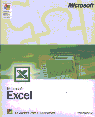Help With Documents
Downloading documents from the KHSAA Web site
Many documents are made available for users of KHSAA’s Web Site to download. This page provides useful information and links that will help you to view these documents. Documents are made available to download in one or more of the following formats. Member schools and officials should contact the Association offices should you experience problems downloading documents from the KHSAA’s site.

Portable Document Format (PDF)
Links to documents in this format can be identified by the (PDF) notation. You will need the Adobe Acrobat Reader to view this document. The reader can be freely downloaded by clicking on this link:
CLICK HERE TO DOWNLOAD ADOBE READER
Adobe has a wonderful site for specific help with Acrobat and Acrobat Reader
CLICK HERE TO GO TO THE ADOBE READER HELP PAGE

Microsoft Word Documents (DOC)
Links to documents in this format can be identified by the (DOC) notation.
Forms posted in Word may be completed by loading the forms, then saved and emailed as attachments to the desired individuals. You will need a copy of the Microsoft Word software or at minimum, the Microsoft Word Viewer to read documents in this format. Please note that all Word documents available on this Web site have been created in Word 2003. If you do not have a copy of Microsoft Word, a range of free Word readers are available from Microsoft.
CLICK HERE TO DOWNLOAD THE MICROSOFT WORD VIEWER
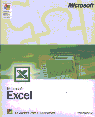
Microsoft Excel Documents (XLS)
Links to documents in this format can be identified by the (XLS) notation.
You will need a copy of the Microsoft Excel software or at minimum, the Microsoft Excel Viewer to read documents in this format. Please note that all Word documents available on this Web site have been created in Excel 2003. If you do not have a copy of Microsoft Excel, a range of free Excel readers are available from Microsoft.
CLICK HERE TO DOWNLOAD THE MICROSOFT EXCEL VIEWER

Microsoft Powerpoint Documents (PPT)
Links to documents in this format can be identified by the (PPT) notation.
You will need a copy of the Microsoft Powerpoint software or at minimum, the Microsoft Powerpoint Viewer to read documents in this format. Please note that all Word documents available on this Web site have been created in Powerpoint 2002. If you do not have a copy of Microsoft Powerpoint, a range of free Powerpoint readers are available from Microsoft.
CLICK HERE TO DOWNLOAD THE MICROSOFT POWERPOINT VIEWER
Rich Text Format (RTF)
Links to document in this format can be identified by the (RTF) notation.
Documents saved as RTF should open automatically using the default Word Processing software that you have available on your computer.
Text Format (TXT) and Comma Separated (CSV)
Links to document in this format can be identified by the (TXT) or (CSV) notation. In most cases, these files will show resultant output on your screen, which can be cut and pasted into whatever application you desire, or saved as a .txt or .csv file.