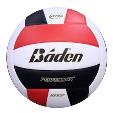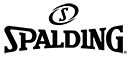03/27/18- Reminder about 2017-2018 Title IX and Participation List Submission
PrintWith spring sports in full swing and most schools ready to take some form of spring break, it is time to remind each of you that the annual reports for Title IX and the Participation List are due on April 30.
- If you have specific questions about Title IX and the law itself, our office should be able to help get you some assistance. Asst. Commissioner Darren Bilberry (dbilberry@khsaa.org) is our primary contact for your questions related to the law and its interpretations.
- Information Technology Director Rob Catron (rcatron@khsaa.org), as well as almost any of our support staff, can help you with electronic issues including login and report preparation using the online system. The online system is currently available for entry.
Roster and Team Requirements
- All teams that compete interscholastically (against other schools) at any level (freshmen, JV or varsity) in the seventeen sports and sport-activities in which the offers a championship shall be included.
- If the sport is a KHSAA sport or sport-activity this year and you played at least one contest at that level against another school, then you had that team and should record data including coaches and rosters.
- Remember that you cannot delete a team level if there are coaches assigned to that team or players assigned to the roster of that team.
- You cannot delete the level of a team that has played a contest against another school this school year however, you should delete a team (or level of a team) that has had no players, no coaches and no contests during the entire school year.
- Please record your rosters completely and accurately in all sports and sport-activities.
- If the sport is NOT a KHSAA sport or sport-activity this year (i.e. ice Hockey, Lacrosse, Trap Shooting), then you must have played a minimum of 10 contests against other schools, the team must be under the same supervision as other sports (i.e. the Athletic Director), and the other criteria previously explained in the Title IX workshops and other communication.
- As a refresher, the link to maintain your teams is entitled, “Maintain School Control Panel/Sport Offerings.” The link is located in the “Primary School Database Operations” section of links on your member school login page. Direct link: http://schools.khsaa.org/schools_update/
- Although mistakes do occur on the Varsity level, it is apparent that the vast majority of the issues in the roster system pertain to Freshman and/or Junior Varsity teams.
- Breaking this down further, the majority of the time we see that teams are listed without any players at all on them (which means that someone just forgot to remove the sport offering when you didn’t have enough interest), or that a team sport is listed at a level (freshman, JV or varsity) and roster entry is incomplete or the roster is without enough players to actually field them team (for example, a school stating that they have a JV Football Team, but only has 4 players listed).
- IT Director Rob Catron also has produced a video that describes the process of adding and removing a team. The direct link to this video is at http://schools.khsaa.org/help-update-member-school-information-non-personnel/
Notice and Information
- Since the fall of 2016, roster and team errors were identified and displayed in each School Administrators’ “Your Messages” notification area from within their KHSAA Member School Login.
- Those specific notices will point out Specific teams that you do not have enough players and the messages are in a bright red font.
- Click on the particular error notice to expand and receive more details.
- If you have roster editing rights (which are assigned to all Principals and ADs, and coaches within the school who have been granted such rights by the AD), you can begin the cleanup process.
2017-2018 System and Reporting
- This year, based on feedback from the membership, there have been minimal system changes to make this task easier. Here are the highlights:
- You will not be able to submit your reports if you have incomplete rosters. Based on roster minimums, the system will instruct you to complete your roster(s) or revise your team grid.
- Again, the answer is NOT to simply delete nonvarsity teams now that the season is over. The answer is to make a subjective evaluation as to whether or not you actually had the team for 2017-2018, and if so, ensure that an accurate roster is complete.
- In a routine review of our database, it is evident that a substantial number of member schools have team-related issues that must first be corrected.
- 2017-18 is a REQUIRED student interest survey year for all schools. The T63 form will be open to allow for the entry of survey results.
- The T63 form has been revised and will NOT allow for entry if there is less than an 80% response rate. In addition, any entry of 0 as the interest of the students will have to be confirmed since our audit team has found it highly unlikely that no student in the entire survey audience has an interest in a specific sport or sport-activity.
- Schools again are able to submit both the Title IX report and Annual Participation list at the same time since both are based SOLELY on a minimal amount of additional data entry and the contents of your online rosters for all sports and sport-activities.
- *NOTE* Single gender schools perform your Participation List entry, in the same manner, simply bypassing the Title IX information. The system will guide you through the steps.
Final Steps Prior to Forms Entry
- There are four primary things that must be done before you start with your actual Title IX and Participation reports.
- Ensure that all of your team rosters have the minimum number of competitors entered on the roster, and have coaches assigned. Throughout this year and in reviewing data from last year, the staff has noticed that several sports had incomplete rosters or listed no one on the non-varsity rosters. This will result in inaccurate data and counting at a minimum, and a KHSAA eligibility concern at the worst.
- Please take the time to check and edit all of your rosters, including the freshman, JV and varsity levels. In addition, we noticed that in sports like wrestling, that have an electronic entry, many schools had not entered the entire roster into the online system and had only entered them into the NWCA system. No matter what else you do, your student-athletes are not eligible to participate in a scrimmage or game in any sport or sport-activity if they are not listed on the KHSAA online roster. The postseason columns do not affect any results, only the freshman, JV and varsity rosters.
- Be certain and enter your complete roster for Competitive Cheer, including all levels if you maintain more than one. Keep in mind, you DO NOT list individuals on your cheer roster if you do not compete in competitions, and the sole role is sideline support and do not list the members who ONLY cheer at games and are not on your competitive squad. The software will properly exclude the cheerleaders from Title IX reports, but properly include the members on your participation lists.
- Lastly, have your 2016-2017 financial expenditures data available (including booster expenditures) so that you can complete form T-35 if you have not had time to do so. The form and entry portal has been online and live for several weeks to allow for the entry of this information.
- Once you have completed these steps, you will then login to the online system and begin your reports. Keep the following final points in mind:
- Our Information Technology Director Rob Catron has recorded a series of short videos that help with all of the entry functions for rosters and completion of the reports. If you log in to http://schools.khsaa.org, there are buttons in the column on the right that take you to these videos.
- Before beginning, it would be advisable to view the videos related to the Roster Entry and Title IX reports, particularly the roster review video on the Title IX page. It is in this important step (roster review) that you can remove individuals who did not participate but may, in fact, be holdovers from past years.
- No paper needs to be submitted and there is NO option for paper submission of the reports. The forms that are posted on the website are samples for you to use in beginning to compile the report and are especially helpful when completing the salary and expense information (T-35). When you submit your report, it will automatically produce the compiled report (in PDF format) and the office will be alerted to its receipt. From there, the Title IX audit staff will review the documents and return any notes to you.
Final Notes:
- Be ever mindful that participation data comes ONLY from the online roster entry. There is no option to count participants and enter the numbers manually, they come totally from your rosters. It is critically important for Title IX counting purposes that you accurately designate which players played multiple levels of the sport, including those below grade 9. If they played freshman, JV, and Varsity, for example, be sure all boxes are checked.
- Mr. Catron’s videos are very direct in terms of adding players, deleting players and ensuring that the rosters are accurate. Again, you would be advised to view them first.
- Enrollment data is based on the KDE data used in classification and has already been seeded into the reports (including the non-public school data submissions). No numbers may be revised or otherwise utilized for enrollment.
- Once your Title IX report has been submitted, you can then immediately electronically submit your Annual Participation List. You will then be able to print copies of both reports for your records should you so desire.
Thanks and we look forward to your April 30 report.
Print