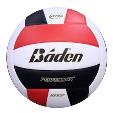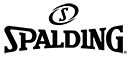2/14/19- Reminder to Schools about Esports Rosters and Information
PrintFor the 2018-2019 school year, KHSAA member schools participating in the sport-activity of esports through the KHSAA/PlayVs partnership are required to enter and maintain their teams, coaches and participants in the KHSAA member school database. THIS STEP DOES NOT REPLACE THE NECESSITY OF REGISTERING COACH AND PARTICIPANT SPECIFIC INFORMATION WITH PLAYVS. If you are participating in esports through another entity (not through PlayVS), please disregard this notice and do not enter your school information.
DECLARING THAT YOU PARTICIPATED IN KHSAA ESPORTS SEASON ZERO OR SEASON ONE DURING 2018-19
- As with any other sport/sport-activity, the first step the AD (or other designated administrator) will need to do is update the school’s Sport Participation Information grid to add the team(s) to the database, which will then allow entry of participants and coaches. (Direct link: https://schools.khsaa.org/schools_update/)
- On this grid, you will now see both of the newly added esports seasons (Esports – Fall and Esports – Spring). For 2018-2019, PlayVs’ “Season Zero” corresponds to the Esports – Fall in the KHSAA Database and PlayVs’ “Season One” corresponds to Esports – Spring in the KHSAA Database.
FOR THE 13 SCHOOLS THAT PARTICIPATED IN KHSAA/PLAYVS SEASON ZERO ONLY (CONCLUDED FEBRUARY, 2019)
- All 13 KHSAA member schools that participated in the KHSAA/PlayVs Season Zero shall enter their information at this time, even though the season is now complete.
- You will need to specify this by checking that you have an eSports – Fall team(s) to enter data for Season Zero.
- You can check the Head Coach Can Edit Roster checkboxes at this time if you wish to allow your head coach to enter/edit their own rosters.
- Once you have done so you can save your changes and proceed with entering your coaches and rosters.
FOR THE SCHOOLS PARTICIPATING IN KHSAA/PLAYVS SEASON ONE (CURRENT)
- Of course, all schools that are participating in PlayVs Season One need to specify this by checking that you have an eSports – Spring team(s).
- In addition, you can check the Head Coach Can Edit Roster checkboxes at this time if you wish to allow your head coach to enter/edit their own rosters.
- Once you have done so you can save your changes and proceed with entering your coaches and rosters.
ENTERING COACHES
- The procedure for adding coaches is no different than it is for any other sport or sport-activity.
- Proceed to the “Maintain School Coaching Personnel” page (direct link: https://schools.khsaa.org/coaching_personnel/) and click on the Search/Add button to either search for an existing coach/user in the KHSAA Database, or add a new coach/user.
- As with any other sport, please make 100% certain that the coach that you are adding doesn’t already have an account before creating a new (potentially duplicate) account.
- It is important that you select one or both esports seasons for each of your coaches.
- Bylaw 25 Coaching requirements do apply to esports coaches, as they do with any other sanctioned KHSAA Sport/Sport-Activity.
ENTERING ROSTERS
- Once you have added your coaches, the administrator (or coach if designated) can enter their team using the same process as any other sport or sport-activity under the Maintain/View/Print Rosters menu section (specifically Maintain Specific Team Rosters – direct link: https://schools.khsaa.org/roster/ for ADs/coaches or Maintain Overall Athletic Roster – direct link: https://schools.khsaa.org/athletes/ for Administrators only).
PARTICIPATION LIST/TITLE IX IMPLICATIONS
- Esports participation counts for both 2018-2019 Seasons will be included in the NFHS Participation report (GE03) that is automatically submitted in conjunction with the school’s Title IX report on April 30, 2019.
- For 2018-2019, these teams, participants, coaches and financial information will not be included in your school’s Title IX report, however for future years, the Title IX routines will include both Esports expenditures and the other data in the school calculations.
ASSISTANCE
- If you have questions about ESports and your school in the KHSAA program, contact Communications Director Joe Angolia at jangolia@khsaa.org or 859-299-5472 x235. If Joe is unavailable, feel free to contact IT Director Rob Catron at rcatron@khsaa.org or 859-299-5472 x249.
- Assistance is available for any of the above KHSAA Database functions by way of the videos that are available on your KHSAA Member School login page. If you have further questions or need assistance in any way with the school management system, please do not hesitate to contact Information Technology Director Rob Catron at rcatron@khsaa.org or 859-299-5472 x249.