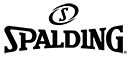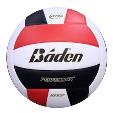11/04/24- Required Rules Clinic Available for Coaches in Basketball
PrintThis message is being sent to all Athletic Directors (including assistants), Coaches in the sport of Basketball, and anyone with the role of District Admin in Arbitersports.
The mandatory online KHSAA Rules C
The clinic is required of all coaches (varsity, junior varsity, and freshmen), regardless of whether or not the coach receives pay.
New for the 24-25 school year: You no longer log into the KHSAA Member School Portal to view your rules clinic or complete your other Bylaw 25 requirements. All Coaching functions have been migrated to the newly developed KHSAA360 System (in ArbiterSports).
If you have yet to log into the KHSAA360 (Arbitersports.com) system, you will need to set your password on the arbitersports.com login screen (select “Forgot Password”).
For full instructions on how to access your Eligibility Dashboard to complete the Online Rules Clinic and the rest of your Bylaw 25 requirements, see below:
If you are having difficulties finding your requirements dashboard, it can be found at the following link:
https://app.arbitersports.com/
Deadlines for Coaches:
- November 4 to December 15 – the clinic may be viewed at no charge during this period.
- December 16 to February 9 – the clinic may be viewed for the makeup fee ($100) during this period.
- February 10 to February 16 – the clinic may be viewed for the makeup fee ($200) per the Bylaw 27 schedule during this period. After this time, postseason penalties per Bylaw 27 will apply.
- The clinic will not be re-opened after that date.
The presentation can be viewed on most PC or Mac desktops and laptops, along with many HTML5-enabled mobile devices and tablets. If you have issues, test your browser for compatibility by running the test at the following link:
https://www.brainshark.com/
You will be required to advance each slide. Once you advance to the last slide of the presentation, will receive credit for the clinic and receive a completion certificate via email.
NOTE: It can take up to an hour for the clinic completion to post to your Eligibility Dashboard. Please, DO NOT re-take the clinic. As long as you see the Green “Completion Criteria: Met” message once you finish the last slide, you will receive credit (and be emailed a completion certificate).
You do not have to view the clinic in its entirety in one setting. You can exit and resume at any time. When you return, simply click or tap on the Play Icon to resume. Note this has to occur on the same device – you cannot resume on a different device at this time.
Each person who views the clinic must be logged into their account in order to receive credit. If taken using anyone else’s e-mail address other than your own (including your administrator’s), you will have to re-take the clinic.
If you have trouble logging into your ArbiterSports account, please reach out to our dedicated KHSAA Arbiter Support team at khsaa@arbitersports.com