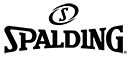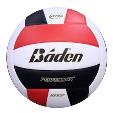09/27/25 – KHSAA360 Tournament Entry Reminders and Updated Videos
October 15, 2025 Athletic Department Blog Updates
PrintAs we both go into the fall postseason tournament events, and as schools begin entering Basketball Christmas Tournaments, we wanted to provide some important reminders concerning tournament entry in the KHSAA360 (Arbiter) Tournament Manager.
We will highlight the pitfalls that we have been experiencing this fall season with schools using the tournament manager. Be mindful that for fall postseason events this school year, managers are still required to send regular brackets to brackets@khsaa.org, in addition to entering the events in the KHSAA360 Tournament manager to facilitate officials’ assignments and a variety of other objectives..
Also, you will find two recently updated videos on how to create a regional soccer tournament and a Christmas basketball tournament.
Tournament Manager Important Reminders
- All tournaments, whether they be regular season, district or regional, must be built using the Tournament Manager in 360.
- Before creating your tournament, ensure that the sport’s default assignor group is set correctly on your Resources > Teams page.
- Step-by-step instructions found here
- Ensure that when creating the tournament, you specify that officials are required and select the correct assignor group. If you do not, the tournament will have to be deleted and re-created.
- Tournament managers – once created, and at your initial meeting, tell every other school’s ADs/Coaches to stay out of it as it relates to data entry!
- This has been the number one issue this past fall for two reasons:
- Coaches are in such a hurry to enter scores and stats that they do not give the tournament manager enough time to update the following round matchups from TBA vs TBA. They mistakenly enter an away, single contest just so they can enter scores and stats – causing duplicate contests on the Riherds/KHSAA Scoreboard,
- Many do not understand how to enter scores in a tournament. Remember, for tournaments, the scoreboxes do not appear on a school’s main schedule page. Every participating team must click on the tournament from within its schedule page to display the individual contests in the tournament, where the scoreboxes are located.
- This has been the number one issue this past fall for two reasons:
- Regarding score entry, teams should decide pre-tournament who will enter scores. Any participating team can enter scores, but the tournament manager may also want to handle score entry for consistency. Either way, communication is key.
- Though assignors are not to enter tournament contests, they are the only ones who can cancel a contest within the tournament once officials have been assigned. So please contact them for assistance if that happens.
We have created two new instructional videos regarding tournaments.
The first is how to create a district/region (in this case, a region where the district winners host the first round):
Note: If your region operates similarly to the example above, where the district winners host the opening round, you can still load the tournament in advance. We understand that some assignors prefer to review the schedule before the matchups are finalized. If this is the case, you can select ‘TBA’ as the site for each of the opening round matchups and then update accordingly once those matchups are confirmed. Please contact us for more information.
The second is an updated video on creating a multiday regular-season Christmas Basketball tournament with advancing teams:
The third is a video from last year showing how to create a simpler, round-robin style tournament:
Girls State Volleyball Information
Volleyball News
- 02/16/26 – Volleyball Online Rules Clinic for Boys’ Coaches
- 02/04/26 – Boys’ Volleyball Season Reminders
- 11/21/25 – Adams Named 2025-26 Girls’ Volleyball Official of the Year
- 11/21/25 – 2026 KHSAA Spring State Championships
- 11/18/25 – Boys’ Volleyball Teams/Alignment Spring 2026 Update
- 11/17/25 – KHSAA Awards 2024-25 NFHS State Coaches of the Year
- 11/08/25 – Assumption wins KHSAA Girls’ Volleyball State Championship presented by UK HealthCare
- 11/5/25 – Advance Tickets for the Quarterfinals of the KHSAA Girls’ Volleyball State Tournament presented by UK HealthCare
- 11/2/25 – Advance Tickets for KHSAA Girls’ Volleyball State Tournament presented by UK HealthCare
- 09/27/25 – KHSAA360 Tournament Entry Reminders and Updated Videos
- 09/30/25 – Fall Draw Show to Air October 1 on NFHS Network
- 09/29/25 – Initial RPI Rankings Released for Football, Volleyball, and Field Hockey
- 09/26/25 – Girls’ Volleyball Nominations Sought for Midway/KHSAA Student-Athlete of the Year
- 09/16/25 – Media Credential Application for remainder of 2025 is now open
- 09/11/25 – Girls’ Volleyball Nominations Sought for Midway/KHSAA Student Athlete-of-the-Year
- 08/21/25 – Volleyball Season Updates and Reminders
- 08/18/25 – Volleyball Online Rules Clinic Available for Coach and Officials
- 06/25/25 – Franklin Named 2024-25 Boys’ Volleyball Official of the Year
- 06/03/25 – Myers, Harper Named 2024-25 Midway/KHSAA Student-Athletes of the Year
- 04/18/25 – 2025 KHSAA Spring State Championships
- 05/13/25 – Inaugural Lacrosse, Boys’ Volleyball State Tournaments to Begin on Campus Sites
- 04/28/25 – Spring Draw Show to Air Tuesday on NFHS Network
- 04/14/25 – Initial RPI Rankings Released for Boys’ Volleyball, Lacrosse
- 04/10/25 – Spring Media Credential Applications Now Open
- 04/07/25 – Boys’ Volleyball Nominations Sought for Midway/KHSAA Student Athlete-of-the-Year
- 04/07/25 – Inaugural Stat Leader Reports Released for Boys’ Volleyball, Lacrosse
- 02/28/25 – Required Rules Clinic Available for Coaches & Officials in Boys’ Volleyball
- 02/11/25 – NFHS Announces Volleyball Playing Rule Changes
- 01/16/25 – Board of Control Approves Final Changes to Region 6 Alignment, Adopts Postseason Format for Lacrosse
- 11/26/24 – Anderson Named 2024-25 Girls’ Volleyball Official of the Year
- 11/26/24 – Boys’ Volleyball Frequently Asked Questions
- 11/18/24 – KHSAA Awards 2023-24 NFHS State Coaches of the Year
- State First Round and Quarterfinal Pairings – Boys’ Volleyball
- 11/15/24 – Board Adopts Boys’ Volleyball Alignment & Postseason Format
- 11/15/24 – Board of Control Approves Alignment for Lacrosse, Boys’ Volleyball; Revisions to Alignment for Field Hockey, Regions 6-7 Basketball, Region 1 Soccer
- 2024 State Volleyball Honors and Awards
- 11/04/24 – Girls’ Volleyball State Tournament to Begin at First-Round Sites
- 10/23/24 – Updated Boys’ Volleyball Participating Schools List
- 2024 State First Round Pairings
- 10/02/24 – Fall Draw Show to Air Oct. 4 on NFHS Network
- 10/01/24 – KHSAA Combined Participation Tops 115,000 for First Time in 2023-24
- 09/26/24 – Board of Control Approves Bass Fishing Site Rotation
- 09/18/24 – Fall Media Credential Applications Now Open
- 09/16/24 – Initial RPI Rankings Released for Football, Volleyball, Field Hockey
- 09/10/24 – Girls’ Volleyball Nominations Sought for Midway/KHSAA Student Athlete-of-the-Year
- 09/09/24 – Initial RPI Rankings Released for Soccer; Stat Leader Reports Released for Football, Volleyball, Field Hockey
- 08/06/24 – Board revises and finalizes Boys’ Volleyball Season Limitations
- 08/05/24 – Volleyball Online Rules Clinic for Coaches & Officials Now Available
- 08/02/24 – Board of Control Conducts First Meeting of 2024-25
- 06/04/24 – Thurmond, Germann Named 2023-24 Midway/KHSAA Student-Athletes of the Year
- 05/10/24 – Boys’ Volleyball 2025 Season Updates
- 05/09/24 – Board of Control Approves Final Football Alignment for 2025, 2026; Sets Tentative Season Parameters for Lacrosse, Boys’ Volleyball for 2025
- 02/08/24 – NFHS Announces Volleyball Playing Rule Changes
- 11/21/23 – Volleyball Official of the Year Announced
- 11/15/23 – Board of Control Adopts Changes to State Formats For Swimming, Indoor Track & Field, Girls’ Wrestling; Sets State Archery Site, Accepts Results of Bylaw 9 Amendment
- 10/29/23 – Volleyball State Tournament to Start On Monday
- 10/06/23 – KHSAA Announces 2022-23 NFHS State Coaches of the Year
- 09/26/23 – Fall Draw Show to Air Thursday On KHSAA.tv
- 2023 State First Round Pairings
- 09/22/23 – Media Credentials Now Available for Fall Championships
- 09/12/23 – Volleyball Nominations Sought for Midway/KHSAA Student Athlete-of-the-Year
- 09/12/23 – Initial RPI Rankings Released for Football, Volleyball, Field Hockey
- 09/05/23 – Initial Stat Leader Reports Released for Football, Volleyball, Field Hockey; RPI Rankings Released for Soccer
- 08/15/23- Roster/Schedule/Score/Photo, Etc. Reminder for Fall Sports
- 07/31/23 – Volleyball Online Rules Clinic for Coaches & Officials Now Available
- 07/11/2023- Fall Sports Tryout Reminders
- 06/06/23 – Johnson, Ferree Named 2022-23 Midway/KHSAA Student-Athletes of the Year
- 05/16/23- State First Round Rotation of Pairings
- 05/10/23 – Board of Control Accepts Reports of Member Survey Results, State Legislation, Officials Licensing
- 02/22/23 – Board of Control Approves Adoption of Girls’ Wrestling
- 02/03/23- NFHS Announces Volleyball Playing Rule Changes
- 01/18/23 – Board of Control Approves Football Realignment, RPI Revision, Jenkins Placement in Region 14
- 12/19/22 – KHSAA Announces NFHS State Coach of the Year Honorees for 2021-22 Seasons
- 11/16/22 – Board of Control Approves Items Passed at Annual Meeting, Distribution of Enrollment Information, Wrestling State First Round Site
- 11/10/22 – Official of the Year Winner Announced for Volleyball
- 11/02/22 – Volleyball State Tournament to Continue at George Rogers Clark
- 10/11/22 – Fall Draw Show to Air Wednesday on KHSAA.tv
- 2022 State Volleyball Draw and Pairings
- 09/23/22 – Media Credentials Now Available for Fall Championships
- 09/07/22 – Initial RPI Rankings, Stat Leader Reports Released for Volleyball, Soccer, Field Hockey; Stat Leader Reports Released for Football
- 09/07/22 – Volleyball Nominations Sought For Midway/KHSAA Student Athlete-of-the-Year Award
- 08/08/22 – NFHS Part 2 Exams for Licensed Officials in FH, FB, SO & Now Available
- 08/03/22 – Volleyball Online Rules Clinic For Coaches & Officials Now Available
- 06/11/22- Kopser, Gloyd Named 2021-22 Midway/KHSAA Student-Athletes of the Year
- 06/09/22 – Volleyball Officials Uniform Update
- 05/12/22 – Board of Control approves girls’ basketball hosting extension, volleyball schedule adjustment, state first-round golf format
- 04/11/22 – Official of the Year Winners Announced for Fall Sports
- 03/07/22- UK HealthCare Expands Partnership with KHSAA, Continues Long-Term Commitment to State Championship Events
- 02/11/22- Relaxed Hair Adornment, Uniform Rules Among Administrative Changes Set for High School Volleyball in 2022
- 12/08/21- KHSAA Announces NFHS State Coach of the Year Honorees for 2020-21 Seasons
- 11/03/21 – State Volleyball Tournament Picks Back Up Friday at George Rogers Clark
- 10/11/21 – Fall Draw Show Airing Wednesday on KHSAA.tv
- 10/08/21- Changes in COVID-19 RTA/RTP Implemented Per SMAC Guidance
- 2021 State Volleyball Draw and Pairings
- 09/06/21 – Volleyball Nominations Sought for Midway/KHSAA Student Athlete-of-the-Year Award
- 09/22/21 – Board of Control Approves Changes to Wrestling Alignment for 2021-22
- 09/20/21 – Minimum Time Between Contests at Fall District/Region Postseason Events
- 09/17/21 – Initial RPI Rankings Released for Field Hockey, Soccer and Volleyball
- 09/01/21 – Stat Leader Reports for Field Hockey, Football, Soccer and Volleyball Now Available
- 08/09/21 – NFHS Officials Part 2 Exam Now Online for FB, FH, SO & VB
- 08/09/21 – Volleyball Rules Clinic for Coaches & Officials Now Available
- 06/23/21 – Official of the Year Winners Announced for Fall Sports
- 05/10/21- Senate Bill 128: Supplemental School Year Program Additional Guidance Related to NCAA
- 04/12/21- Senate Bill 128: Supplemental School Year Program Guidance for Sports and Sport-Activities
- 04/11/21- Reminders about Off-season Team Sport Allowances and Restrictions
- 02/04/21 – Religious Headwear Permitted Without State Association Approval in High School Volleyball
- 11/18/20 – NFHS Learning Center Debuts New Video for Electronic Whistle Use in Volleyball
- 11/04/20 – State Volleyball Tournament Resumes Friday at George Rogers Clark HS
- 10/27/20 – KHSAA State Volleyball Tournament Moving to George Rogers Clark HS
- 10/16/20 – KHSAA.tv to Broadcast Fall Draw Show on Monday
- 10/07/20- Extension of Deadline to Play Seeded District Games- SO, VB and Revised Tie-Breaker
- 10/01/20 – Initial Stat Leader Reports Released for Football, Soccer, Volleyball and Field Hockey
- 09/16/20- Board of Control Approves Dates for Winter Sports to Begin Practice
- 09/10/20 – Volleyball Nominations Sought for Female Midway/KHSAA Student Athlete-of-the-Year Awards
- 08/27/20 – Volleyball Return To Play Guidance
- 08/27/20 – Volleyball & Field Hockey Scheduling Clarification Contests Per Week
- 08/20/20- Board of Control Upholds Decision to Begin Fall Sports September 7
- 08/18/20 – Volleyball Online Rules Clinic for Coaches & Officials Now Available
- 08/10/20 – NFHS Officials Part 2 Exam Now Online for FB, FH, SO & VB
- 07/28/20- Board of Control Approves Fall Sports to Begin Practice August 24
- 07/27/20 – Student-Athlete Participation Rises for the 3rd Straight Year to New Record Totals
- 07/13/20- Board of Control Extends Segment 3 Restrictions to August 3
- 04/29/20- Revised Covid-19 Policies and Guidance Issued, May 1 to May 31
- 03/13/20- (revised 04/02/20 and 4/17/20)- Athletic Dead Period Instituted for Athletic Programs in All Sports and Sport-Activities Due to Covid-19
- 03/16/20- Update on KHSAA Office Opening/Closing and Staff Availability
- 01/30/20 – Roster Submissions a Focus for 2020-21 High School Volleyball Rules Changes
- 11/27/19 – Official of the Year Winner Announced for Volleyball
- 11/05/19 – State Volleyball Tournament Begins Friday in Louisville
- 10/24/19 – Advance Tickets On Sale for State Volleyball Tournament
- 10/01/19 – Fall Draw Show Set For Wednesday
- 09/30/19 – Official KHSAA RPI Rankings Unveiled
- RPI Calculation Steps
- 09/23/19- KHSAA and Midway University Expand Student-Athlete Awards Program
- 9/9/19 – Volleyball Nominations Sought for Midway Student Athlete-of-the-Year Award
- 09/05/19 – Initial Stat Leader Reports Released for Football, Soccer, Volleyball and Field Hockey
- 08/13/19 – NFHS Part 2 Exam Now Online for FB, FH, SO & VB Officials
- 08/12/19 – Volleyball Online Rules Clinic Now Available for Coaches & Officials
- 07/17/19- Heat and Humidity Reminders for Member Schools Representatives
- 02/01/19 – 2019-20 High School Volleyball Rules Changes Impact Uniforms, Prematch Protocol
- 11/15/18 – Board Confirms Volleyball Dates 2019 & 2020
- 11/14/18 – Board of Control Adjusts 2019 Fall Seasons, Sets State Championship Sites
- 10/25/18 – Volleyball State Tournament Begins Friday at Valley HS
- 10/08/18 – Fall Draw Show Set For This Wednesday
- 09/26/18 – Fall Sports Championship Media Credentials
- 08/13/18 – Volleyball Part 2 Exam Notice to Officials
- 07/23/18 – Eight Student-Athletes Headed to NSLS; Three Staff Members Appointed to NFHS Committees
- 06/12/18 – Volleyball Officials Camp Registration Now Open
- 05/14/18 – Hieneman Named Midway University/KHSAA Female Student-Athlete of the Year for 2017-18
- 11/02/17 – Fall Championship Weekend Wraps Up Volleyball, Soccer and Cross Country Seasons
- 08/14/17 – Volleyball Part 2 Test Available for Officials
- 08/08/17 – Volleyball Online Rules Clinic Now Available
- 03/30/17 – KHSAA Revising Office Hours Effective April 3, 2017
- 01/16/17 – Board Approves 2018 Volleyball Dates/Alignment Changes
- 01/12/17 – Board of Control Addresses Alignment Issues, Archery Championship
- 12/21/16 – 2017 Volleyball Advanced Camp with Officiate Kentucky Day
- 12/12/16- Officiate Kentucky Day Information
- 11/03/16 – Nine Team State Titles Up For Grabs During Fall Championship Weekend
- 09/22/16 – Volleyball, Soccer, Field Hockey Draw Show Set For 3:30 PM Friday
- 08/15/16 – Volleyball Part 2 Test Now Available
- 08/01/16 – 2016 Volleyball Online Rules Clinic Now Available
- KHSAA Sports Contacts, 2016-2017 and beyond
- 2016-2017 Official Ball Adoptions
- 05/27/16 – Volleyball Officials Advanced Camp Registration Open
- 04/22/16 – Reminder Bylaw 23 Limitation of Seasons
- 11/05/15 – Cross Country, Soccer and Volleyball Champions Decided This Weekend
- 10/26/15 – 2016 State Bass Fishing Site Announced, Upcoming KHSAA.tv Webcast and Audio Schedule, Lincoln County Sanctioned
- 10/11/15 – Reminder – Fall Postseason Eligibility Limited To Those On Postseason Roster
- 10/06/15 – Volleyball District/Region Tournament Manual Now Posted
- 10/01/15 – Volleyball, Soccer, Field Hockey Draw Show set for Friday at 10 AM
- 10/01/15 – Riherds.com to Sponsor Above and Beyond Awards at All State Championship Events
- 09/30/15 – Fall Sports Championship Media Credentials
- 09/04/15 – Reminder about Heat Index/Drones at Competition
- 08/10/15 – Volleyball Rules Clinic Now Online
- 06/08/15 – Volleyball Officials Advanced Camp Date Set
- 11/05/14 – Cross Country, Soccer and Volleyball Champions All Crowned This Weekend
- 11/05/14 – State Volleyball Tournament Tickets On Sale / Tourney Info
- 11/03/14 – High School Playoff Contests Asked to Honor Veterans
- 10/27/14 – Fall Sports Postseason In Full Swing; Hopkinsville Penalized for Bylaw Violations
- 10/01/14 – Volleyball, Soccer Draw Show Scheduled For Thursday at 2 PM
- 08/29/14 – Part 2 Exam Ends Sunday; Free Clinic Ends Monday
- 08/16/14 – Reminder about Carryover Ejections from 2013-2014
- 08/08/14 – Volleyball Reminders / Clarifications
- 08/04/14 – Volleyball Rules Clinic Now Online
- 07/21/14 – Volleyball 2014-15 Reminders, Baden Official Ball
- 05/23/14 – Volleyball Officials Camp Registration Now Open
- 05/07/14 – Volleyball Officials Camp Dates Set
- 04/03/14 – Baden Perfection Series Volleyball Named Official Ball of KHSAA
- 03/24/14 – Baden New Official Volleyball of KHSAA
- 12/03/13 – KHSAA Partners With First String Media, PrepSpin.com For Enhanced Web Streaming Network
- 11/22/13 – On-Demand Printing For KHSAA Championship Programs
- 11/11/13 – KHSAA Wraps Up Successful Fall Championship Weekend
- 11/04/13 – Cross Country, Soccer and Volleyball Champions Crowned This Week
- 10/28/13 – Soccer Championships Begin Tonight; VB and XC Regionals This Week
- 10/17/13 – Fall Sports Championship Media Credentials
- 10/09/13 – Commissioner Issues Clarification about Postgame Activity, Corrections to Erroneous Media and Social Media Reports
- 10/08/13 – Commissioner’s Directive on Postgame Activity
- 09/30/13 – Golf Regionals Underway; KHSAA To Honor Past Championship Teams
- 09/09/13 – Annual Meeting Of Delegates Approaching; VB/SO Draw Show Set For Oct. 14
- 08/26/13 – Video Replay and Video Board Reminders for Schools
- 05/24/13 – Reminder Volleyball Important Dates for 2013-2014
State Soccer Information
Soccer News
- 11/21/25 – Houston Named 2025-26 Soccer Official of the Year
- 11/17/25 – KHSAA Awards 2024-25 NFHS State Coaches of the Year
- 11/13/25 – Board of Control to Monitor Possible Changes in Several Sports
- 2025 State Girls’ Soccer Honors and Awards
- 2025 State Boys’ Soccer Honors and Awards
- 10/29/25 – KHSAA Boys’ Soccer State Finals presented by UK HealthCare set for Saturday
- 10/23/25 – KHSAA Boys’ Soccer State Quarterfinal Round
- 10/22/25 – Girls’ Soccer State Tournament Enters Quarterfinal Round
- 09/27/25 – KHSAA360 Tournament Entry Reminders and Updated Videos
- 09/30/25 – Fall Draw Show to Air October 1 on NFHS Network
- 09/22/25 – Initial RPI Rankings Released for Soccer
- 09/16/25 – Media Credential Application for remainder of 2025 is now open
- 09/15/25 – Initial Stats Leaders Report Released for Soccer
- 09/11/25 – Boys’ and Girls’ Soccer Nominations Sought for Midway/KHSAA Student Athlete-of-the-Year
- 8/18/25 Soccer Online Rules Clinic for Coaches & Officials Now Available
- 06/03/25 – Myers, Harper Named 2024-25 Midway/KHSAA Student-Athletes of the Year
- 05/07/25 – Board of Control Selects 2025-26 President-Elect; Approves Competition Rules Amendment at Golf State Championships; Continues Consideration of Amendments to Bylaws 6, 7
- 03/18/25 – NFHS Announces Soccer Playing Rule Changes
- 01/16/25 – Board of Control Approves Final Changes to Region 6 Alignment, Adopts Postseason Format for Lacrosse
- 11/26/24 – Sabanovic Named 2024-25 Soccer Official of the Year
- 11/18/24 – KHSAA Awards 2023-24 NFHS State Coaches of the Year
- 11/15/24 – Board of Control Approves Alignment for Lacrosse, Boys’ Volleyball; Revisions to Alignment for Field Hockey, Regions 6-7 Basketball, Region 1 Soccer
- 2024 State Girls’ Soccer Honors and Awards
- 2024 State Boys’ Soccer Honors and Awards
- 10/21/24 – Soccer State Tournaments to Kick Off On Campus Sites
- 2024 State Soccer Draw and Pairings
- 2025-26 Soccer Boys Missing/Duplicate Games, Missing Stat Reports
- 2025-26 Soccer Girls Missing/Duplicate Games, Missing Stat Reports
- 10/02/24 – Fall Draw Show to Air Oct. 4 on NFHS Network
- 10/01/24 – KHSAA Combined Participation Tops 115,000 for First Time in 2023-24
- 09/26/24 – Board of Control Approves Bass Fishing Site Rotation
- 09/18/24 – Fall Media Credential Applications Now Open
- 09/05/24 – Soccer Nominations Sought for Midway/KHSAA Student Athlete of the Year
- 09/03/24 – Initial Stat Leader Reports Released for Soccer
- 08/22/24-Wet Bulb Globe Temperature (WBGT) Game Adjustments
- 8/05/24 – Soccer Online Rules Clinic for Coaches & Officials Now Available
- 06/04/24 – Thurmond, Germann Named 2023-24 Midway/KHSAA Student-Athletes of the Year
- Local Host City KHSAA Championships Hotel Contacts
- 05/09/24 – Board of Control Approves Final Football Alignment for 2025, 2026; Sets Tentative Season Parameters for Lacrosse, Boys’ Volleyball for 2025
- 04/08/24 – NFHS Announces Soccer Playing Rule Changes
- 01/17/24 – Board of Control Looks Ahead to Winter State Championships
- 12/13/23 – Two KHSAA Coaches Tabbed as NFHS Section II Coaches of the Year
- 11/21/23 – Soccer Official of the Year Announced
- 11/15/23 – Board of Control Adopts Changes to State Formats For Swimming, Indoor Track & Field, Girls’ Wrestling; Sets State Archery Site, Accepts Results of Bylaw 9 Amendment
- 10/16/23 – Soccer State Tournaments to Kick Off Around the State
- 10/06/23 – KHSAA Announces 2022-23 NFHS State Coaches of the Year
- 2023 State Girls Soccer Honors and Awards
- 2023 State Boys Soccer Honors and Awards
- 2023 State Soccer Draw and Pairings
- 09/26/23 – Fall Draw Show to Air Thursday On KHSAA.tv
- 09/22/23 – Media Credentials Now Available for Fall Championships
- 9/12/23 Soccer Nominations Sought for Midway/KHSAA Student-Athlete of the Year
- 09/05/23 – Initial Stat Leader Reports Released for Football, Volleyball, Field Hockey; RPI Rankings Released for Soccer
- 08/28/23 – Initial Stat Leader Reports Released for Soccer
- 07/31/23 – Soccer Online Rules Clinic for Coaches & Officials Now Available
- 07/11/2023- Fall Sports Tryout Reminders
- 06/06/23 – Johnson, Ferree Named 2022-23 Midway/KHSAA Student-Athletes of the Year
- 05/16/23- State First and Second Round Rotation of Pairings
- 03/02/23- NFHS Announces Soccer Playing Rule Changes
- 02/22/23 – Board of Control Approves Adoption of Girls’ Wrestling
- 12/19/22 – KHSAA Announces NFHS State Coach of the Year Honorees for 2021-22 Seasons
- 11/16/22 – Board of Control Approves Items Passed at Annual Meeting, Distribution of Enrollment Information, Wrestling State First Round Site
- 11/01/22 – Official of the Year Winner Announced for Soccer
- 10/25/22 – Soccer State Tournaments to Conclude This Week at Frederick Douglass
- 10/11/22 – Fall Draw Show to Air Wednesday on KHSAA.tv
- 2022 State Boys Soccer Honors and Awards
- 2022 State Soccer Draw and Pairings
- 09/23/22 – Media Credentials Now Available for Fall Championships
- 09/07/22 – Initial RPI Rankings, Stat Leader Reports Released for Volleyball, Soccer, Field Hockey; Stat Leader Reports Released for Football
- 09/06/22 Soccer Nominations Sought for Midway/KHSAA Student Athlete-of-the-Year Awards
- 08/08/22 – NFHS Part 2 Exams for Licensed Officials in FH, FB, SO & Now Available
- 08/03/22 – Soccer Online Rules Clinic For Coaches & Officials Now Available
- 06/11/22- Kopser, Gloyd Named 2021-22 Midway/KHSAA Student-Athletes of the Year
- 04/11/22 – Official of the Year Winners Announced for Fall Sports
- 03/07/22- UK HealthCare Expands Partnership with KHSAA, Continues Long-Term Commitment to State Championship Events
- 03/03/22- Hair Adornments Permitted in High School Soccer
- 12/08/21- KHSAA Announces NFHS State Coach of the Year Honorees for 2020-21 Seasons
- 10/26/21 – KHSAA State Soccer Championships Resume This Week at Frederick Douglass
- 10/11/21 – Fall Draw Show Airing Wednesday on KHSAA.tv
- 10/08/21- Changes in COVID-19 RTA/RTP Implemented Per SMAC Guidance
- 09/22/21 – Board of Control Approves Changes to Wrestling Alignment for 2021-22
- 09/20/21 – Minimum Time Between Contests at Fall District/Region Postseason Events
- 09/17/21 – Initial RPI Rankings Released for Field Hockey, Soccer and Volleyball
- 09/01/21 – Stat Leader Reports for Field Hockey, Football, Soccer and Volleyball Now Available
- 8/30/21 Soccer Nominations Sought for Midway/KHSAA Male & Female Student Athlete-of-the-Year Awards
- 08/09/21 – NFHS Officials Part 2 Exam Now Online for FB, FH, SO & VB
- 08/09/21 – Soccer Rules Clinic for Coaches & Officials Now Available
- 06/23/21 – Official of the Year Winners Announced for Fall Sports
- 05/10/21- Senate Bill 128: Supplemental School Year Program Additional Guidance Related to NCAA
- 04/12/21- Senate Bill 128: Supplemental School Year Program Guidance for Sports and Sport-Activities
- 10/28/20 – KHSAA State Soccer Championships Head to Henry Clay HS
- 10/16/20 – KHSAA.tv to Broadcast Fall Draw Show on Monday
- 10/07/20- Extension of Deadline to Play Seeded District Games- SO, VB and Revised Tie-Breaker
- 10/01/20 – Initial Stat Leader Reports Released for Football, Soccer, Volleyball and Field Hockey
- 09/10/20 – Soccer Nominations Sought for Male & Female Midway/KHSAA Student Athlete-of-the-Year Awards
- 08/27/20 – Soccer Return To Play Guidance
- 08/20/20- Board of Control Upholds Decision to Begin Fall Sports September 7
- 8/18/20 – Soccer Online Rules Clinic for Coaches and Officials Now Available
- 08/10/20 – NFHS Officials Part 2 Exam Now Online for FB, FH, SO & VB
- 07/28/20- Board of Control Approves Fall Sports to Begin Practice August 24
- 07/27/20 – Student-Athlete Participation Rises for the 3rd Straight Year to New Record Totals
- 07/13/20- Board of Control Extends Segment 3 Restrictions to August 3
- 06/08/20 – Officiating Supervisor of the Year Award Winner Selected
- 04/29/20- Revised Covid-19 Policies and Guidance Issued, May 1 to May 31
- 04/21/20- Spring Sports Cancellation, Basketball Events Not To Be Resumed
- 03/13/20- (revised 04/02/20 and 4/17/20)- Athletic Dead Period Instituted for Athletic Programs in All Sports and Sport-Activities Due to Covid-19
- 03/16/20- Update on KHSAA Office Opening/Closing and Staff Availability
- 02/17/20 – Dropped Ball Procedure Amended in High School Soccer
- 11/26/19 – Official of the Year Winner Announced for Soccer
- 10/29/19 – KHSAA State Soccer Championships Head To Bryan Station HS
- 10/24/19 – Advance Tickets on Sale for the Boys’ and Girls’ State Soccer Tournament
- 10/01/19 – Fall Draw Show Set For Wednesday
- 09/30/19 – Official KHSAA RPI Rankings Unveiled
- RPI Calculation Steps
- 09/23/19- KHSAA and Midway University Expand Student-Athlete Awards Program
- 09/19/19 – Board Approves Next Steps for Potential Lacrosse Sanctioning
- 09/05/19 – Initial Stat Leader Reports Released for Football, Soccer, Volleyball and Field Hockey
- 09/03/19 – Soccer Nominations Sought for Male & Female Student Athlete of the Year
- 08/13/19 – NFHS Part 2 Exam Now Online for FB, FH, SO & VB Officials
- 08/05/19 – Soccer Online Rules Clinic Now Available for Coaches and Officials
- 07/17/19- Heat and Humidity Reminders for Member Schools Representatives
- 02/26/19 – Eight Rules Changes Approved in High School Soccer
- 02/19/19 – Board of Control Addresses Future Postseason Formats for Fall Championships
- 11/15/18 – Board Sets 2019 and 2020 Soccer Season Dates
- 11/14/18 – Board of Control Adjusts 2019 Fall Seasons, Sets State Championship Sites
- 10/26/18 – KHSAA State Soccer Championships sponsored by the U.S. ARMY ROTC Resume Saturday
- 10/08/18 – Fall Draw Show Set For This Wednesday
- 10/01/18 – Soccer District/Region Instructions
- 09/26/18 – Fall Sports Championship Media Credentials
- 07/23/18 – Eight Student-Athletes Headed to NSLS; Three Staff Members Appointed to NFHS Committees
- 06/19/18 – Soccer Officials Camp
- 05/14/18 – Hieneman Named Midway University/KHSAA Female Student-Athlete of the Year for 2017-18
- 02/22/18 – 2018-2019 NFHS Soccer Rule Changes
- 11/02/17 – Fall Championship Weekend Wraps Up Volleyball, Soccer and Cross Country Seasons
- 10/26/17 – State Soccer Tournament Continues With Quarterfinal Action Saturday in Lexington
- 08/28/17-Role of the Home Team, Officials and Coaches in Practice of Sportsmanship at Soccer Contests
- Soccer Part 2 Test Available for Officials
- 8/08/17 Soccer Online Rules Clinic Now Available
- 03/30/17 – KHSAA Revising Office Hours Effective April 3, 2017
- 12/23/16 – 2017 Soccer Advanced Camp with Officiate Kentucky Day
- 12/12/16- Officiate Kentucky Day Information
- 11/03/16 – Nine Team State Titles Up For Grabs During Fall Championship Weekend
- 10/28/16 – KHSAA State Soccer Tournament Continues Saturday With Quarterfinal Action in Lexington
- 10/10/16 – Reminder of Soccer Postseason Tie Breaker Procedures
- 09/22/16 – Volleyball, Soccer, Field Hockey Draw Show Set For 3:30 PM Friday
- 08/15/16 – Soccer Part 2 Test Now Available
- 08/01/16 – 2016 Soccer Online Rules Clinic Now Available
- KHSAA Sports Contacts, 2016-2017 and beyond
- 06/17/16 – Soccer Officials Advanced Camp Registration Open
- 2016-2017 Official Ball Adoptions
- 04/22/16 – Reminder Bylaw 23 Limitation of Seasons
- 11/05/15 – Cross Country, Soccer and Volleyball Champions Decided This Weekend
- 10/26/15 – 2016 State Bass Fishing Site Announced, Upcoming KHSAA.tv Webcast and Audio Schedule, Lincoln County Sanctioned
- 10/11/15 – Reminder – Fall Postseason Eligibility Limited To Those On Postseason Roster
- 10/01/15 – Volleyball, Soccer, Field Hockey Draw Show set for Friday at 10 AM
- 10/01/15 – Riherds.com to Sponsor Above and Beyond Awards at All State Championship Events
- 09/30/15 – Fall Sports Championship Media Credentials
- 09/21/15 – Reminder of Bylaw 15 – Practice of Sportsmanship – Removal of Team
- 09/04/15 – Reminder about Heat Index/Drones at Competition
- 08/25/15 – Initial Football, Soccer Statistical Leader Reports Available
- 08/21/15 – Reminder about Statistics Entry – Soccer and Football
- 08/10/15 Soccer Rules Clinic Now Available
- 07/31/15 – Heat Index Reminder for Soccer
- 06/10/15 – Soccer Referee’s Advanced Camp for 2015
- 01/28/15 – Board of Control Approves Revised Archery Competition Rules and Alignment for 2015
- 11/05/14 – Cross Country, Soccer and Volleyball Champions All Crowned This Weekend
- 11/03/14 – High School Playoff Contests Asked to Honor Veterans
- 10/27/14 – Fall Sports Postseason In Full Swing; Hopkinsville Penalized for Bylaw Violations
- 10/01/14 – Volleyball, Soccer Draw Show Scheduled For Thursday at 2 PM
- NFHS Rules Interpretations for Soccer 2014
- 09/03/14 – First Football, Soccer Statistical Leader Reports Released
- 08/29/14 – Part 2 Exam Ends Sunday; Free Clinic Ends Monday
- 08/21/14 – Heat Index Reminder for Soccer
- 08/16/14 – Reminder about Carryover Ejections from 2013-2014
- 08/04/14 – Soccer Online Rules Clinic Now Available
- 07/15/14 – Pre Season Reminders for Soccer
- 07/15/14 – Board of Control Recommends Use of Protective Head Gear in Softball; Makes Football Alignment Adjustment
- 05/29/14 – Soccer Referee’s Advanced Camp
- 05/07/14 – Soccer Referee’s Advanced Camp
- 12/03/13 – KHSAA Partners With First String Media, PrepSpin.com For Enhanced Web Streaming Network
- 11/22/13 – On-Demand Printing For KHSAA Championship Programs
- 11/14/13 – State Soccer Pictures
- 11/11/13 – KHSAA Wraps Up Successful Fall Championship Weekend
- 11/04/13 – Cross Country, Soccer and Volleyball Champions Crowned This Week
- 10/28/13 – Soccer Championships Begin Tonight; VB and XC Regionals This Week
- 10/17/13 – Fall Sports Championship Media Credentials
- 10/09/13 – Commissioner Issues Clarification about Postgame Activity, Corrections to Erroneous Media and Social Media Reports
- 10/08/13 – Commissioner’s Directive on Postgame Activity
- 10/07/13 – 2013 Leachman/KHSAA Golf Championships; Frankfort High To Celebrate Soccer History
- 10/07/13 – Post Season Officials Reminders
- 09/30/13 – Golf Regionals Underway; KHSAA To Honor Past Championship Teams
- 09/09/13 – Annual Meeting Of Delegates Approaching; VB/SO Draw Show Set For Oct. 14
- 08/27/13 – Heat Index Reminder
- 08/26/13 – Video Replay and Video Board Reminders for Schools
- 08/23/13 – Soccer Sportsmanship
- 07/29/13 – Rule 4-1-1c Socks and Things Applied
- 05/31/13 – Referee’s Advanced Camp
- 04/16/13 – Regional Tournament Sites
- 04/08/13 – Team Camps & Scrimmages
- 03/05/13 – Question of the Day
Official KHSAA Operations Partners